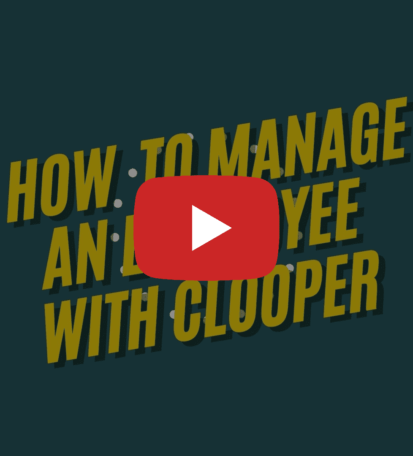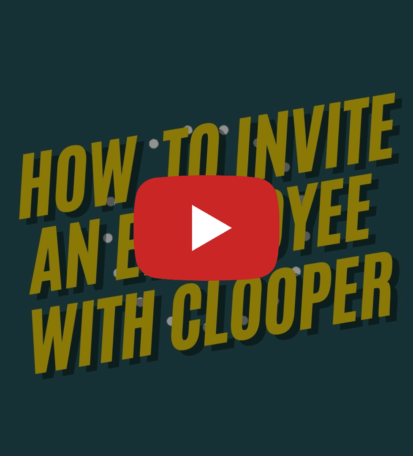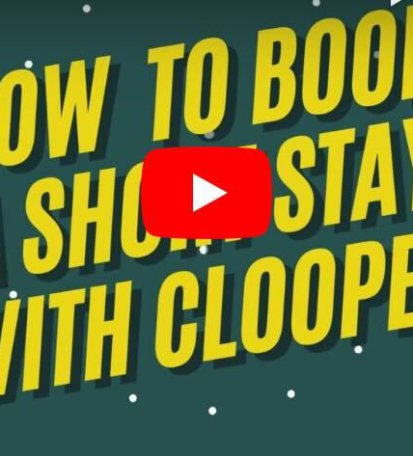Video Guide
How To Review Expenses on Clooper
As a business owner or administrator, keeping track of employee expenses is crucial for effective financial management.
Clooper’s expense management feature provides a comprehensive solution to streamline this process, ensuring transparency and accountability.
In this video guide, we’ll walk you through the steps to review expenses on Clooper, to help you maintain control over your travel budget and spending.
Why Choose Clooper?
For corporate travel needs, Clooper offers a comprehensive solution tailored to the demands of modern businesses.
We provide access to a wide array of accommodation options, from budget-friendly hotels to upscale serviced apartments, employee management, expense management and reporting tools, ensuring streamlined corporate travel management.
Our user-friendly booking process and dedicated support team ensure a seamless experience from start to finish, allowing your team to focus on their core responsibilities while we handle travel management efficiently.
Reviewing Expenses On Clooper In 5 Steps
Step 1: Access the Account Settings
Begin by logging into your Clooper corporate account dashboard and navigating to the “Account” section. From there, click on the “Settings” option to access the account settings.
Step 2: Go to the Expenses Section
Once in the settings, locate the “Expenses” tab at the top of the page. This section serves as a centralized hub for all expense-related activities, including overall expense history and receipt management.
Step 3: View Overall Expense History
Within the “Expenses” section, you’ll find an overview of your company’s expense history. This comprehensive view provides valuable insights into your organization’s spending patterns, allowing you to identify areas for potential cost optimization. Additionally, you can export receipt data for budgeting and financial reporting purposes.
Step 4: Manage Receipts
To dive deeper into individual expenses, click on the “Receipts” subsection within the “Expenses” tab. Here, you’ll find a detailed list of all expense receipts submitted by your employees.
Step 5: Review Employee Expenses
Clooper’s user-friendly interface allows you to review expenses on a per-employee basis. Locate the “View User” option by clicking on the three dots (…) next to each employee’s name. This action will reveal the “Trip Details” associated with that particular employee, providing you with a comprehensive breakdown of their expenses.
Start Your Travel Management Journey Today!
Ready to experience a streamlined corporate travel management process? Head over to www.clooper.com and experience a hassle-free travel management. With our easy-to-use platform and exciting features such as expense management!